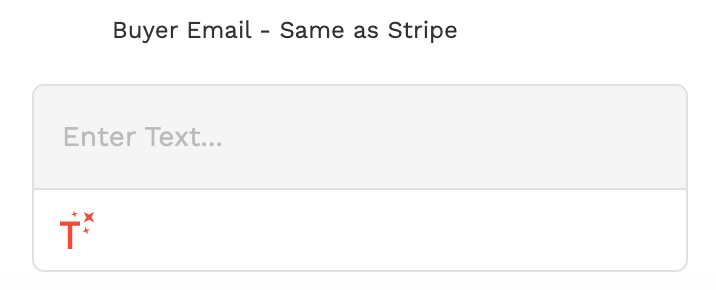Add Rewardful to your website
The final step is to add Rewardful to your website so that we can track visits, leads, and conversions.
These instructions have been prepared for Sticky Speed.
Instructions for Adalo
Choose a different setup methodStep 1: Install the Rewardful component
Get the Rewardful component from nocodemonkey.io/rewardful and follow the steps to install.
You will find the Rewardful component in your Components section after it is installed. This component will work with Web and Webapps.
You will find the Rewardful component in your Components section after it is installed. This component will work with Web and Webapps.
Step 2: Setup Tracker
-
Place the Rewardful component on every screen of your app and select the Rewardful Script "Tracker" option:
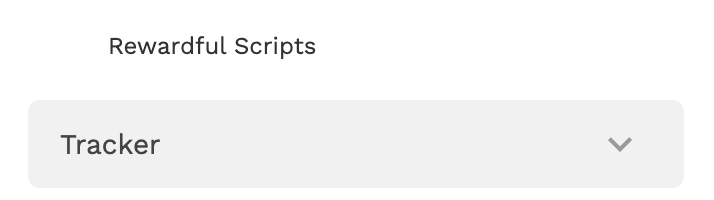
-
Copy your Rewardful API key (
80669a) and paste into the component settings: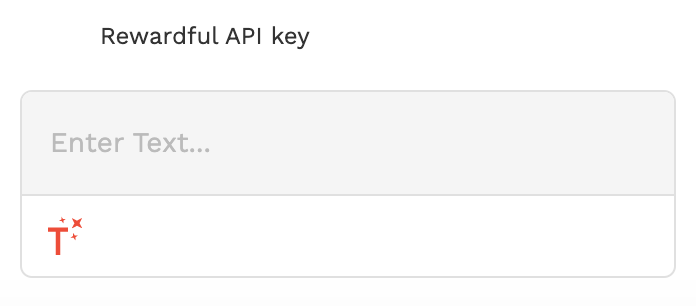
Step 3: Setup Payment Confirmation
- Place an additional Rewardful Component on the screen that immediately follows creating a Stripe customer. This usually occurs somewhere on a thank-you page.
-
Select the Rewardful Script "Payment Confirmation"
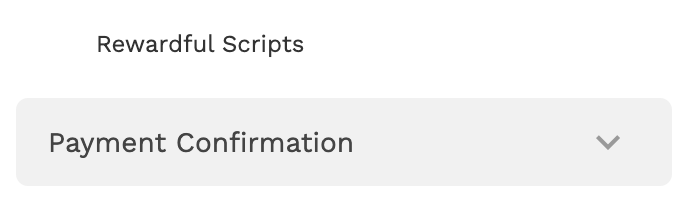
-
Enter the buyer's email address. This should match the email used when taking the Stripe payment.