Add Rewardful to your website
The final step is to add Rewardful to your website so that we can track visits, leads, and conversions.
These instructions have been prepared for Sticky Speed.
Instructions for JavaScript (Browser)
Choose a different setup method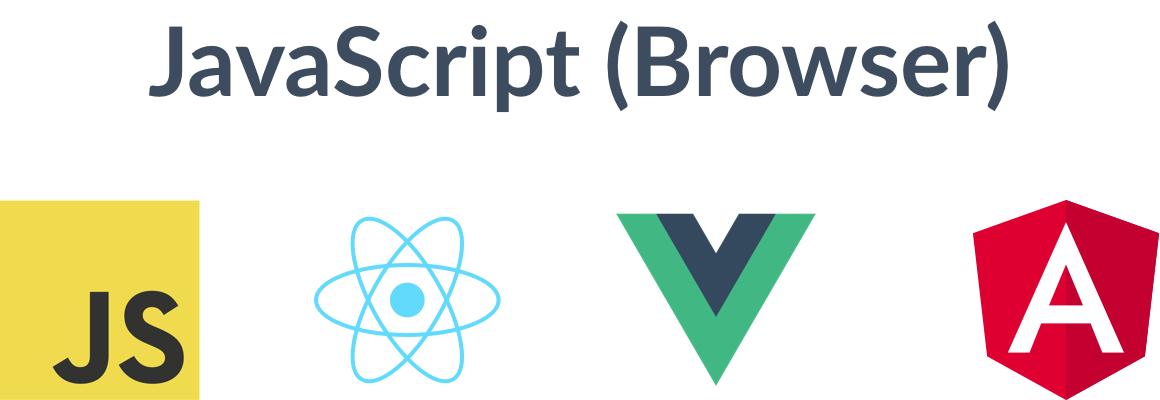
Looking for more details and advanced usage?
Check out our full
JavaScript API →
Step 1: Install JavaScript Snippet
Paste the following JavaScript snippet into the
It must appear on every page of your application and marketing website.
<head> tag:
<script>(function(w,r){w._rwq=r;w[r]=w[r]||function(){(w[r].q=w[r].q||[]).push(arguments)}})(window,'rewardful');</script>
<script async src='https://r.wdfl.co/rw.js' data-rewardful='80669a'></script>Step 2: Track the conversion on your thank-you page
Execute the
rewardful('convert') function immediately after creating the Stripe customer.
Usually this occurs somewhere on a thank-you page, an AJAX response handler, or some other callback that fires after your checkout completes.
Copy
⚠️ Replace
It must be the same email address associated with the Stripe customer object.
customer@example.com with your customer's email address.
It must be the same email address associated with the Stripe customer object.
Notes:
- You can learn more about Client-Side Conversion Tracking →
- Rewardful is currently not available as an NPM package and must be installed on your website using the snippet from Step 1.
-
See an example React component →
This example component shows how you might attach an event handler within
componentDidMount()that updates the component's state with the referral UUID:
Copyimport React, { useState, useEffect } from "react"; const SignupForm = () => { const [referral, setReferral] = useState(null); // When the component mounts, wire up a callback for when Rewardful is ready. // If `window.Rewardful.referral` is present, it means this visitor was referred // and we should update state with the referral UUID so it's rendered in the form. useEffect(() => { window.rewardful('ready', () => { setReferral(window.Rewardful.referral) }) }, []); // If referral is set, render the referral UUID into a hidden input named "referral". return ( <form> <input type="text" name="customer_name" /> <input type="email" name="customer_email" /> { referral ? <input type="hidden" name="referral" value={referral} /> : null } </form> ); }When the form data is submitted to your server from React, you then add thereferralvalue to the Stripe customer's metadata:
Copy// Gather params submitted with <form> const customerParams = { email: req.body.email, source: 'tok_visa' // Obtained with stripe.js } // Add the `referral` parameter from Rewardful to the Stripe customer metadata, if present. if (req.body.referral) { customerParams.metadata = { referral: req.body.referral } } // Create the customer in Stripe. stripe.customers.create(customerParams)Adding the referral UUID to the Stripe customer's metadata converts the referral and associates it with the affiliate. Whenever that customer is charged, a commission will be paid to the affiliate according to your campaign rules. Please see the Stripe API Reference for full documentation on creating a customer with Node.js.