Add Rewardful to your website
The final step is to add Rewardful to your website so that we can track visits, leads, and conversions.
These instructions have been prepared for Sticky Speed.
Instructions for Payment Links
Choose a different setup method
Overview
Rewardful integrates with Stripe Payment Links by passing the unique referral ID to Stripe as the
client_reference_id parameter when redirecting to the payment page.
Step 1: Install JavaScript Snippet
Paste the following JavaScript snippet into the
It must appear on every page of your application and marketing website.
<head> tag:
<script>(function(w,r){w._rwq=r;w[r]=w[r]||function(){(w[r].q=w[r].q||[]).push(arguments)}})(window,'rewardful');</script>
<script async src='https://r.wdfl.co/rw.js' data-rewardful='80669a'></script>Step 2: Create Payment Link on Stripe
Stripe Payment Links can be created via the Stripe API or via the dashboard. If you're using the
API, be sure to set the 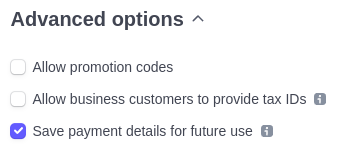
customer_creation parameter to 'always'.
Or if you're creating your link in the dashboard, check the "Save payment details for future user"
option as shown here.
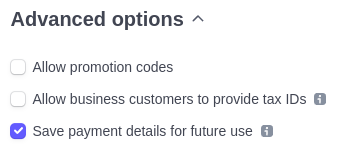
Step 3: Add the Payment Link to your site
When a visitor arrives on your website through an affiliate link, Rewardful creates a unique referral ID to represent
that visitor. If you add a Payment Link on your page with the attribute
data-rewardful, Rewardful will
automatically add that unique referral ID to the Payment Link URL using the client_reference_id parameter.
<a href="$PAYMENT_LINK_URL" data-rewardful>
Buy
</a>$PAYMENT_LINK_URL with the actual value of the Payment Link URL.